


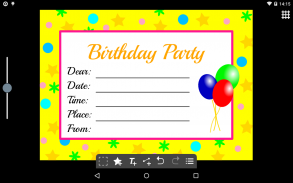
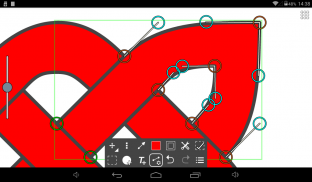
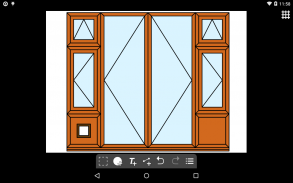
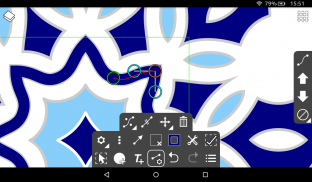
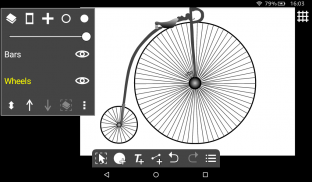





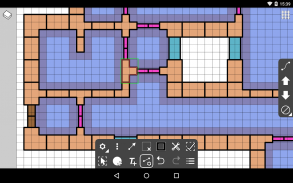


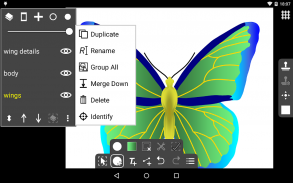



Descrizione di Ivy Draw: Vector Drawing
Ivy Draw is a vector based drawing application for creating high quality vector drawings and designs. Change anything you want, whenever you want, no need to get things perfect first time.
Draw, design and create: illustrations, design work, colourful posters, cartoons, postcards, invitations, meme pictures, icons and logos, diagrams and more.
Powerful tools that allow you to quickly draw shapes, text, lines and curves. Fill with solid colours, gradients or even use your own pictures or photos. Add special effect blurs, glows and shadows.
Share your creations with your friends as JPEG or PNG images with quality settings and a preview function.
Features:
Ivy Draw has a touch optimised user interface: Pinch-to-zoom and panning. Quickly select objects even when underneath others by tapping. Multi-selection, move and change the colour of multiple objects at once. Finger view, displays a small window while dragging showing the view immediately under your finger.
Sizes and Units: Supports Centimetres, Millimetres, Inches and Points with three decimal places. Select from a list of common page sizes or define your own.
Actions: Undo and Redo, Move, Resize, Rotate, Ordering (Send backwards etc.), Alignment, Copy and Paste, Horizontal and Vertical flipping.
Layers: support for multiple layers, reordering, opacity and visibility.
Shape Tool: Select from a range of icons and shapes including circles and rectangles, many with customisation such as the number of points of a star. You can convert geometric shapes to editable Paths.
Text Tool: Place text using a number of included fonts (or with your own custom fonts) using Bold, Italic and Underline styles with vertical and horizontal alignments including full justification.
Path Tool: Draw paths to create custom shapes or arrows using any combination of straight lines and Bezier curves. Not just for experts; automatically fitted curves and freehand mode make it simple and easy to use. Turn on control points to take direct control and design the exact curve you want.
Premium Features:
Ivy Draw offers a seamless in-app upgrade to unlock the following premium features:
Export as SVG: Export your drawings in all their vector glory using the Scalable Vector Graphics format, great for use on the web.
Unlimited Layers Create as many layers as you need.
Locking and Grouping: Lock objects to prevent accidental editing, restrict selection to only locked or unlocked objects. Group multiple objects together.
Import Drawing: Allows previously saved Ivy Draw drawings to be imported into the current drawing.
Multicoloured gradients: Choose more than two colours; create unique multi-coloured gradients, rainbows and more with up to 20 colours.
Advanced Colour Picking: Unlock the advanced colour picker and allow colours to be selected by RGB, HSV or Hex values.
Grid Tool: A fully customisable grid with object snap-to-grid and rotation snap.
Stamp Tool: Stamp Shapes and Text with a single tap, with optional random sizes and rotations.
Object Properties Dialog: Directly enter and update an object’s size, position and rotation.
Dash Patterns: Customise and design your own dash patterns for dashed lines and outlines.
Adfree: Remove all advertising.
Need Help?
Please get in touch if you need help by email, IvyDraw@gmail.com
Twitter: https://twitter.com/IvyDraw
Demo Video: https://www.youtube.com/watch?v=LzOGWfUVqFo
Ivy Draw è un'applicazione di disegno basato su vettori per la creazione di disegni e disegni vettoriali di alta qualità. Cambia tutto quello che vuoi, quando vuoi, non c'è bisogno di fare le cose perfette prima volta.
Disegnare, progettare e creare: le illustrazioni, il lavoro di design, manifesti colorati, fumetti, cartoline, inviti, immagini meme, icone e loghi, diagrammi e altro ancora.
Strumenti potenti che permettono di disegnare rapidamente forme, testo, linee e curve. Riempire con colori a tinta unita, gradienti o anche utilizzare le proprie immagini o foto. Aggiungi effetti speciali sfocature, bagliori e le ombre.
Condividi le tue creazioni con i tuoi amici come JPEG o PNG immagini con impostazioni di qualità e una funzione di anteprima.
Caratteristiche:
Ivy Draw ha un touch ottimizzata l'interfaccia utente: pinch-to-zoom e panning. Rapidamente selezionare oggetti anche quando sotto gli altri toccando. Selezione multipla, spostare e cambiare il colore di più oggetti contemporaneamente. Vista del dito, viene visualizzata una piccola finestra durante il trascinamento che mostra la vista immediatamente sotto il dito.
Formati e Unità: Supporta centimetri, millimetri, pollici e punti con tre cifre decimali. Selezionare da un elenco di dimensioni di pagina comuni o definire il proprio.
Azioni: Annulla e Ripristina, spostare, ridimensionare, ruotare, per l'ordinazione (Invia a ritroso, ecc), allineamento, Copia e Incolla, orizzontale e verticale flipping.
Livelli: il supporto per più livelli, riordino, l'opacità e visibilità.
Forma Strumento: Scegliere tra una serie di icone e forme, tra cui cerchi e rettangoli, molti con la personalizzazione, come il numero di punti di una stella. È possibile convertire forme geometriche a percorsi modificabili.
Testo utensile: Inserire il testo utilizzando una serie di font inclusi (o con i propri font personalizzati) utilizzando grassetto, corsivo e sottolineato stili con allineamenti verticali e orizzontali fornendo tutte le giustificazioni.
Percorso utensile: Disegnare tracciati per creare forme personalizzate o le frecce utilizzando qualsiasi combinazione di linee rette e curve di Bezier. Non solo per gli esperti; montato automaticamente curve e modalità mano libera rendono semplice e facile da usare. Attivare i punti di controllo per prendere il controllo diretto e progettare la curva esatta che si desidera.
Premium Caratteristiche:
Ivy Draw offre un sistema unico in-app aggiornamento per sbloccare le seguenti caratteristiche premium:
Esporta come SVG: Esporta i tuoi disegni in tutto il loro splendore vettore utilizzando il formato Scalable Vector Graphics, ideale per l'uso sul web.
Livelli illimitati Crea come molti strati di cui hai bisogno.
Blocco e raggruppamento: gli oggetti blocco per evitare la modifica accidentale, limitano la selezione di oggetti solo bloccato o sbloccato. multipla Gruppo oggetti insieme.
Importa Disegno: Consente precedentemente salvato Ivy Draw disegni da importare nel disegno corrente.
gradienti multicolori: Scegli più di due colori; creare sfumature multicolori uniche, arcobaleni e di più con un massimo di 20 colori.
Picking Advanced Color: Sblocca il selettore colore avanzate e permettono colori per essere selezionate RGB, HSV o valori esadecimali.
Strumento Griglia: Una griglia completamente personalizzabile con oggetti snap-to-grid e SNAP rotazione.
Strumento timbro: Timbro forme e testo con un solo tocco, con i formati casuali opzionali e rotazioni.
Proprietà oggetto di dialogo: Immettere direttamente e aggiornare le dimensioni, la posizione di un oggetto e la rotazione.
I modelli Dash: Personalizza e progettare i propri modelli di precipitare per le linee tratteggiate e contorni.
Adfree: Rimuovi tutta la pubblicità.
Hai bisogno di assistenza?
Si prega di mettersi in contatto, se hai bisogno di aiuto per e-mail, IvyDraw@gmail.com
Twitter: https://twitter.com/IvyDraw
Video Demo: https://www.youtube.com/watch?v=LzOGWfUVqFo
Ivy Draw is a vector based drawing application for creating high quality vector drawings and designs. Change anything you want, whenever you want, no need to get things perfect first time.
Draw, design and create: illustrations, design work, colourful posters, cartoons, postcards, invitations, meme pictures, icons and logos, diagrams and more.
Powerful tools that allow you to quickly draw shapes, text, lines and curves. Fill with solid colours, gradients or even use your own pictures or photos. Add special effect blurs, glows and shadows.
Share your creations with your friends as JPEG or PNG images with quality settings and a preview function.
Features:
Ivy Draw has a touch optimised user interface: Pinch-to-zoom and panning. Quickly select objects even when underneath others by tapping. Multi-selection, move and change the colour of multiple objects at once. Finger view, displays a small window while dragging showing the view immediately under your finger.
Sizes and Units: Supports Centimetres, Millimetres, Inches and Points with three decimal places. Select from a list of common page sizes or define your own.
Actions: Undo and Redo, Move, Resize, Rotate, Ordering (Send backwards etc.), Alignment, Copy and Paste, Horizontal and Vertical flipping.
Layers: support for multiple layers, reordering, opacity and visibility.
Shape Tool: Select from a range of icons and shapes including circles and rectangles, many with customisation such as the number of points of a star. You can convert geometric shapes to editable Paths.
Text Tool: Place text using a number of included fonts (or with your own custom fonts) using Bold, Italic and Underline styles with vertical and horizontal alignments including full justification.
Path Tool: Draw paths to create custom shapes or arrows using any combination of straight lines and Bezier curves. Not just for experts; automatically fitted curves and freehand mode make it simple and easy to use. Turn on control points to take direct control and design the exact curve you want.
Premium Features:
Ivy Draw offers a seamless in-app upgrade to unlock the following premium features:
Export as SVG: Export your drawings in all their vector glory using the Scalable Vector Graphics format, great for use on the web.
Unlimited Layers Create as many layers as you need.
Locking and Grouping: Lock objects to prevent accidental editing, restrict selection to only locked or unlocked objects. Group multiple objects together.
Import Drawing: Allows previously saved Ivy Draw drawings to be imported into the current drawing.
Multicoloured gradients: Choose more than two colours; create unique multi-coloured gradients, rainbows and more with up to 20 colours.
Advanced Colour Picking: Unlock the advanced colour picker and allow colours to be selected by RGB, HSV or Hex values.
Grid Tool: A fully customisable grid with object snap-to-grid and rotation snap.
Stamp Tool: Stamp Shapes and Text with a single tap, with optional random sizes and rotations.
Object Properties Dialog: Directly enter and update an object’s size, position and rotation.
Dash Patterns: Customise and design your own dash patterns for dashed lines and outlines.
Adfree: Remove all advertising.
Need Help?
Please get in touch if you need help by email, IvyDraw@gmail.com
Twitter: https://twitter.com/IvyDraw
Demo Video: https://www.youtube.com/watch?v=LzOGWfUVqFo









